How to use Windows Safe Mode to get out of computer trouble
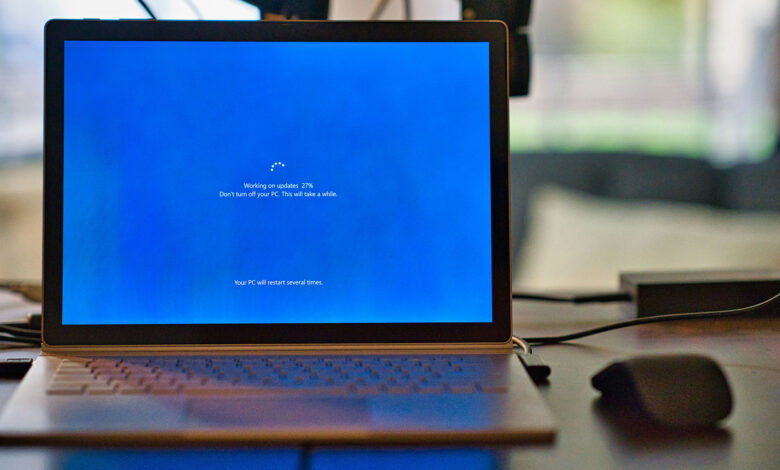
Windows Safe Mode is a powerful troubleshooting tool that can help you resolve a variety of issues with your Windows computer. Whether your PC won’t boot normally, is experiencing frequent crashes, or is acting buggy, Safe Mode can be a lifesaver. In this article, we’ll explore how Windows Safe Mode works and how to use it effectively.
Safe Mode is designed to start Windows in a basic, stripped-down state. This means that most third-party software and drivers are disabled, allowing you to focus on the core functions of your computer. According to Microsoft, Safe Mode is “a basic state, using a limited set of files and drivers.” This makes it easier to identify and resolve issues that are related to software or settings added on top of Windows.
Using Safe Mode, you can uninstall or reset problematic programs, run troubleshooting tools like virus scanners, and diagnose the root cause of your PC problems. However, it’s important to note that Safe Mode is not a one-click solution—it requires some manual intervention on your part to diagnose and fix issues.
If your system is experiencing fundamental hardware problems, such as a broken hard drive, Safe Mode may not be able to run effectively. In such cases, you may need to explore other troubleshooting methods or seek expert help.
To access Safe Mode, you’ll need to boot Windows into its Recovery Environment. This can be done by selecting “System” and “Recovery” from Settings and choosing “Restart now” next to “Advanced startup.” Alternatively, you can press a specific key (such as F8 or Delete) during startup to access the boot menu and select Safe Mode.
Once you’re in the Recovery Environment, navigate to the “Troubleshoot” option and select “Startup Settings.” From here, you can choose between standard Safe Mode, Safe Mode with Networking (for internet access), or Safe Mode with Command Prompt (text-based interface). Each option provides different levels of functionality for troubleshooting purposes.
Keep in mind that Safe Mode may run slower than normal Windows operation, so be patient while using it to diagnose and resolve your PC issues. By leveraging the power of Windows Safe Mode, you can effectively troubleshoot and resolve a wide range of computer problems. If you’re experiencing issues with your PC, there are several steps you can take to troubleshoot and resolve the problems. Running virus scanners and diagnostic tools is a good place to start, as malware or viruses could be causing the issues. Make sure to use reputable antivirus software and perform a thorough scan of your system.
Another step you can take is to uninstall programs that you suspect might be causing problems. Sometimes, incompatible or outdated software can lead to system issues. Check your list of installed programs and remove any that you no longer need or that could be causing conflicts.
Resetting app configurations can also help resolve issues with specific programs. This can often fix glitches or errors that are preventing an app from functioning properly. Look for options within the app settings to reset to default configurations.
Additionally, you can stop certain pieces of software from starting up with Windows, which can help improve system performance and stability. Use the Task Manager or System Configuration tool to manage startup programs and disable any that are not necessary for your system to run smoothly.
By following these steps and actively troubleshooting your PC problems, you can identify and resolve issues that may be affecting your computer’s performance. Remember, the key is to be patient and methodical in your approach to troubleshooting to effectively address any issues that arise. The world of technology is constantly evolving, with new innovations and advancements being made every day. One of the most exciting areas of technology is artificial intelligence (AI), which is revolutionizing industries and changing the way we live and work.
AI is the simulation of human intelligence processes by machines, especially computer systems. This includes learning, reasoning, problem-solving, perception, and language understanding. AI has the potential to transform every aspect of our lives, from healthcare and transportation to entertainment and finance.
One of the most significant applications of AI is in healthcare. AI can be used to analyze large amounts of medical data and identify patterns that would be impossible for humans to detect. This can lead to earlier and more accurate diagnoses, personalized treatment plans, and better patient outcomes. AI is also being used to develop new drugs and therapies, as well as to improve the efficiency of healthcare systems.
In transportation, AI is being used to develop self-driving cars and trucks. These vehicles use AI algorithms to navigate roads, detect obstacles, and make decisions in real-time. Self-driving vehicles have the potential to reduce accidents, congestion, and emissions, as well as improve mobility for those who are unable to drive themselves.
In finance, AI is being used to automate tasks such as fraud detection, risk assessment, and customer service. AI algorithms can analyze vast amounts of financial data and make predictions about market trends and investment opportunities. This can help financial institutions make better decisions and provide more personalized services to their customers.
AI is also transforming the entertainment industry, with algorithms being used to recommend movies, music, and TV shows based on individual preferences. AI is also being used to create virtual reality experiences, video games, and other interactive content that is more immersive and engaging than ever before.
Despite its many benefits, AI also raises concerns about ethics, privacy, and job displacement. As AI becomes more advanced, there is a risk that it could be used for malicious purposes, such as surveillance or cyber-attacks. There are also concerns about the impact of AI on jobs, as automation could lead to the loss of millions of jobs in various industries.
Overall, AI is a powerful and transformative technology that has the potential to revolutionize our world in ways we can only imagine. It is important for society to carefully consider the ethical implications of AI and to ensure that it is used for the benefit of all. With the right approach, AI has the potential to improve our lives in ways we never thought possible.





