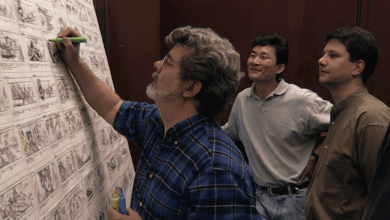USB speeds, types and features explained

USB, short for Universal Serial Bus, has been the go-to connection type for computers and tech devices since its introduction in 1998. Before USB, there were various connection types like ADB, FireWire, and SCSI, each with its own set of variations. Over the years, USB has evolved, with new versions being released periodically, offering faster speeds and enhanced functionality.
Despite its name, there are now multiple types of USB connectors, with some older versions being phased out. The quest for universalization continues, and we are getting closer to achieving it.
USB-A, with its rectangular connector, is the most common type of USB connector found in PCs and devices. USB-B, mainly used by printer manufacturers, features a tunnel-like shape. Micro-USB, known as USB-B Micro, is a small and fiddly connector found in older and cheaper gadgets. USB-C, with its reversible connector, has become the standard for modern laptops, tablets, and phones. It offers fast data transfer rates, power delivery of up to 100W, and compatibility with Thunderbolt 3, 4, and 5, as well as USB4.
USB-C supports USB Power Delivery (USB PD), with the latest USB PD 3.1 specification delivering up to 240W of power. Thunderbolt 3, 4, and 5 provide even higher data transfer speeds and support for multiple external displays. Thunderbolt technology allows for daisy-chaining multiple devices, while also providing power delivery and DisplayPort functionality over a single cable.
USB4, based on the Thunderbolt 3 protocol, offers speeds of up to 40Gbps and is compatible with Thunderbolt 3 and 4, as well as older USB versions. It can dynamically allocate bandwidth for video and data transmission based on requirements, making it a versatile option for various devices.
When selecting USB-C cables, it’s essential to consider the charging wattage and data transfer rate supported. Cables should be chosen based on the requirements of the connected devices to ensure optimal performance. Thunderbolt 4 and USB4 cables offer compatibility across different USB versions and are interchangeable, providing future-proofing for your setup.
In conclusion, the evolution of USB technology has led to faster speeds, improved functionality, and greater compatibility across devices. Choosing the right cables and connectors is crucial to maximize the performance of your devices and ensure seamless connectivity.